How to start coding? A guide to get started
Begin your coding journey with this step-by-step guide, from understanding the basics to building your own projects.

What is coding?
So coding is the ability to write instructions in a language that a computer can understand and dutifully execute. It's powerful, isn't it?
There is always a myth that coding is hard or if you lack skills in mathematics then it might hold you back. Fortunately, nothing is holding you back from learning how to code!
“Programming doesn’t require as much maths as you might think.”
Programming involves the art of problem-solving. While mastering specific programming languages might require some time and effort, there's a wealth of resources tailored to various learning styles. Remarkably, many companies now hire engineers based on their skills and abilities rather than formal degrees.
How to Learn Coding?
1. Come Up With a Simple Project

I still remember when I started coding, My first simple project was making a simple number-guessing game in Python. Without any project idea, you can't just learn coding otherwise you will end up with confusion and it's easy to lose focus and motivation.
Always try to keep your project simple, If you want to build a billing system, then just take the required inputs and print or display it beautifully.
2. Choose a language
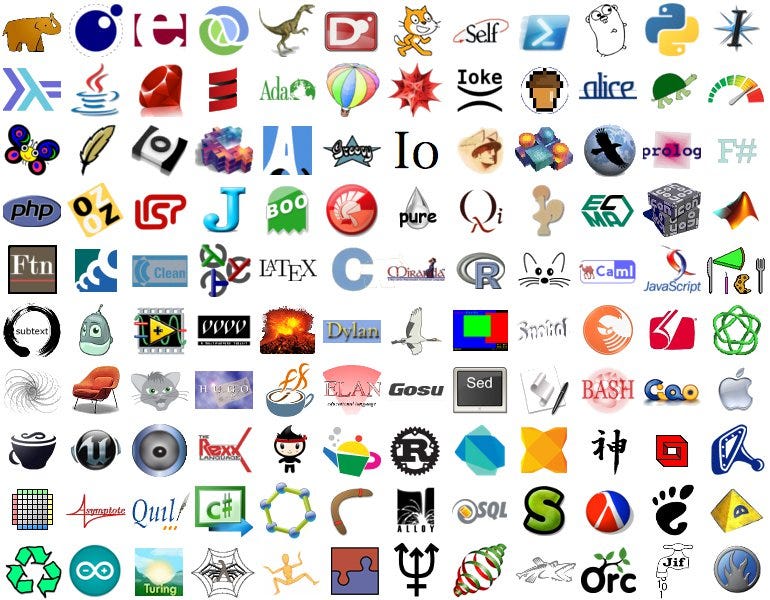
Just like we have so many languages which we all speak in our daily lives, like that we have many languages to write codes.
Choose it according to your idea, if you want to make a weather forecasting, you may choose to make it either on the web or app. So for example, if you are making it on the web you may go with Fastn and if making an app then go with Flutter (Dart).
3. Get the Editor You’ll Need
Now you will need something in which you will write your precious code. You don't need much to start writing code. You can choose online IDEs (Integrated Development Environment) to get your work done. You can choose Replit.
But there are many languages like Fastn, you will need a local environment like VS code.
But don't worry, if you even have a mobile, you can code using that 🔥. You can use editors like Pydroid 3 (for Python), but one of my favourite editors is Spck Code Editor / Git Client, Its UI is very good and you will also get suggestions while writing your code and surprisingly it supports Emmet and GitHub. I will recommend you to do web development using that.
So if you are motivated to write codes then no one can stop you, even if you have a mobile, you are good to go. I have learnt coding for 1 year using mobile and yeah you will not get as much good experience as you get on PC but you can learn all the basics the same as you would learn using a PC 💪.
4. Learn the basics

Once you settle on your favourite idea, a programming language and an editor, get started learning the basics. I will say to explore YouTube videos, it's an ocean filled with useful videos 😉. Don’t dig into too much detail when learning the basics because when you are writing real apps you’ll rely a great deal on libraries, packages and frameworks whose syntax you’ll also need to learn when working on your idea.
5. Work and Explore!
Yeah now you are good to go, Whatever idea you have chosen and whatever you have learnt now just start working on that and in between you will need many libraries which you will explore and learn ⚡.
Finally, if you find any problem you can just DM me on Twitter, LinkedIn or Discord. This blog is just limited to my knowledge so if you find something missing or want to give feedback I would love to get 💖.