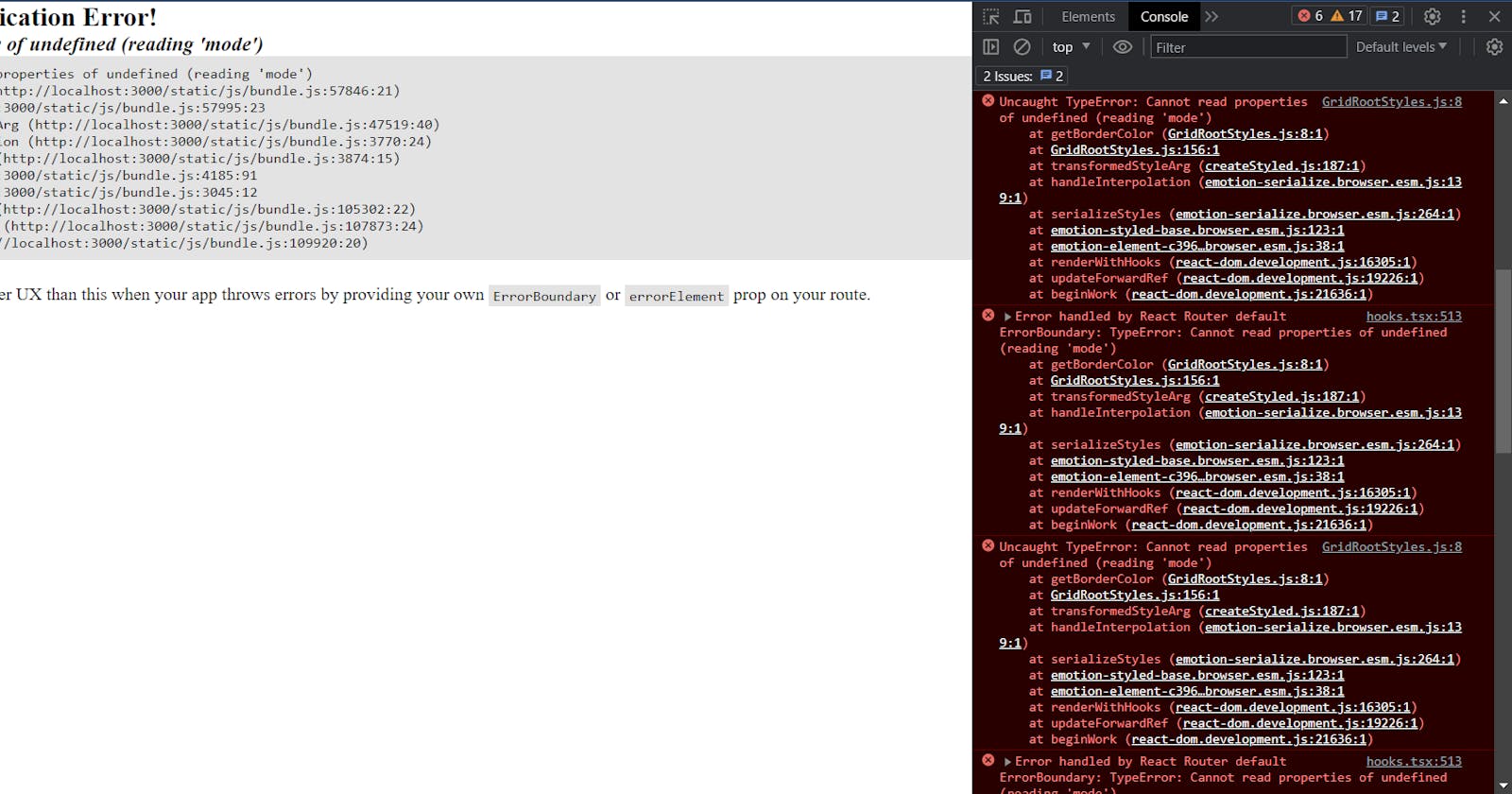How to solve DataGrid (MUI) issue: Cannot read properties of undefined (reading 'mode')
Uncaught TypeError: Cannot read properties of undefined (reading 'mode'). The above error occurred in the <MuiDataGridRoot> component.
What is MUI?

MUI is a React library that implements Google’s Material Design and its grid system. Widely used in Android app development, MUI defines a set of principles and guidelines for designing UI components. The creators of this technology shortened the project’s name from Material UI to MUI in September 2021, clarifying that the project was never affiliated with Google.
MUI comes with prebuilt UI components, including buttons, navbars, navigation drawers, and, most importantly, the grid system. MUI v5 offered new features, an updated design, performance optimization, and enhanced theming options.
Cannot read properties of undefined (reading 'mode')
I came up with this error a few days ago and it took me a day to solve this (because I was new to MUI and ChatGPT too can't figure it out 🥺).
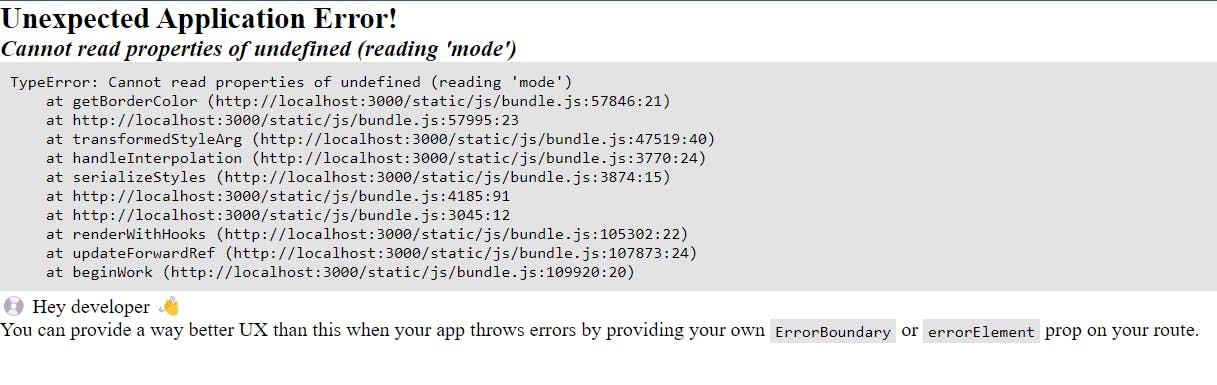
You might come up with this error, whatever you have written all the required props and installed all the required packages:
yarn add @mui/x-data-grid
The Data Grid package has a peer dependency on @mui/material. If you are not already using it in your project, you can install it with:
npm install @mui/material @emotion/react @emotion/styled
And your code would more or less look like this...
import * as React from 'react';
import { DataGrid, GridRowsProp, GridColDef } from '@mui/x-data-grid';
const rows: GridRowsProp = [
{ id: 1, col1: 'Hello', col2: 'World' },
{ id: 2, col1: 'DataGridPro', col2: 'is Awesome' },
{ id: 3, col1: 'MUI', col2: 'is Amazing' },
];
const columns: GridColDef[] = [
{ field: 'col1', headerName: 'Column 1', width: 150 },
{ field: 'col2', headerName: 'Column 2', width: 150 },
];
export default function App() {
return (
<div style={{ height: 300, width: '100%' }}>
<DataGrid rows={rows} columns={columns} />
</div>
);
}
So you might be wondering why it is not showing like this 🤔
Solution 😊
This is what worked for me... I had to add the MuiDataGrid object to createTheme(). As I was just integrating DataGrid, I haven't thought to add <ThemeProvider> of MUI 🤦.
const MuiTheme = createTheme({
palette: {
mode: "dark",
},
components: {
MuiDataGrid: {
styleOverrides: {
root: {
border: 1,
borderColor: colors.primaryGrayMid,
borderStyle: "solid",
borderRadius: 10,
boxShadow: "0px 0px 10px rgba(0, 0, 0, 0.25)",
backgroundColor: colors.primaryGrayDark,
color: "#C1C2C5",
padding: 10,
},
},
},
},
});
<ThemeProvider theme={MuiTheme}>
{...}
</ThemeProvider>
Hope, this might save your day and if yes then please like it as it took a lot of effort to write this for you and also give your feedback on where I can improve more 🙃.